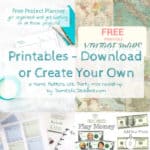If you’ve ever wondered which craft tools and blanks are worth the investment, you’re in the right place! Whether you’re using a Cricut, Silhouette, or Glowforge, this curated list includes my favorite cutting tools, must-have accessories, and go-to blanks like t-shirts, hats, paper, vinyl, and more. Plus, I’m sharing all the behind-the-scenes tech I use to film tutorials and make crafting content. This ultimate guide will help you confidently stock your creative space with tried-and-true tools I use every day.
Affiliate links included to make shopping easier for you at no additional cost to you and the best price I can find as of writing this.
Must-Have Tools for Cricut, Silhouette & Glowforge
My Cutting Machines
When it comes to craft tools and blanks, having the right cutting machine makes all the difference. I personally use and recommend the Cricut Maker 4, Silhouette Cameo 5, and Glowforge Aura. Each one has unique strengths depending on your crafting goals, and I’ve found that using a mix of these machines gives me maximum creative flexibility.
- Cricut Maker 4
This machine is powerful, precise, and beginner-friendly. With its smart materials and ability to cut over 300 materials, it’s a solid choice whether you’re cutting vinyl, cardstock, fabric, or basswood.
Pro Tip: Start with a Cricut Maker 4 bundle. I made the mistake of buying the machine on its own, and I didn’t have any materials to actually start creating. A bundle gives you tools, mats, and starter vinyl so you can get going right away. - Cricut Joy or Joy Extra
I don’t actually recommend the Cricut Joy for someone who is interested in getting started with cutting machines even though both the Joy and the Joy Extra are the lowest prices. I have a Cricut Joy and it’s fun to use, but the small size is quite limiting. I feel these are machines you will outgrow way too quickly. But, I do find having one fun and it’s nice to be able to take with me for working on small projects at other locations (like visiting my mom). - Silhouette Cameo 5
The Cameo 5 is incredibly versatile, especially for more advanced SVG work. I especially love using it for intricate paper projects because of the Silhouette electrostatic mat —a game changer! It holds delicate cuts in place without using adhesive, which means no tearing or struggling to peel your project off the mat.basswood.
Pro Tip: Silhouette’s software is free, but if you want to upload SVGs and not just studio files from the Silhouette Design Store, you will need to upgrade to at least the designer edition license. Plus, it allows you to do more. It’s a one time fee that I think is worth it. - Glowforge Aura
If you’re ready to add laser cutting to your crafting setup, the Glowforge Aura is a great place to start. It’s more compact than the Pro models and perfect for working with materials like wood, acrylic, and leather in smaller batches. It also integrates well with Cricut or Silhouette projects when you’re layering different mediums. I’m having so much fun learning to use this new tool in my craft room.
Weeding, Transfer, and Finishing Tools
A few small tools can make a big difference in your workflow:
- Weeding tools set
- Pin Weeding Tool (I can’t live without this!)
- Brayer
- Light Pad (great for weeding)
- Lint roller for HTV prep
- Heat tape
- Weeding Scrap Collector
- Weeding Ring – Yes, this is a nail polish holder, but it’s great for wedding small, makes things really quick
Cutting Mats & Blades
You’ll always want backups of these on hand:
- Cricut 12×12 Brand Mats (I recommend using Cricut brand while your machine is in warranty)
- Cricut 12×24 Mats
- Replacement 12×12 Mats
- Replacement 12×24 Mats
- Silhouette Cameo Cutting Mat (I also recommend using the Silhouette brand mats while your machine is in warranty)
- Cricut Replacement Blades (off brand)
Best Blanks for Crafting Success
Apparel Blanks – Shirts, Hats, Totes
Whether it’s for personal use or your shop, these are my go-tos:
- Bella + Canvas Unisex T-Shirts are my favorite shirts. They are soft and comfortable and have a lot of sizes.
- Cotton Tote Bags for HTV – personalizing tote bags make great gifts
- Baseball Caps – I use my mini press for single hats but borrow my friend’s hat press for when I need to make multiples.
Pro tip: I personally like a soft cotton blend shirt to minimize shrinkage, but for sublimation, the higher the polyester count, the more vibrant the colors. Anything less than 50% polyester won’t result in great results (I learned that the hard way).
Paper & Cardstock
Perfect for 3D cards, banners, and layered shadow boxes:
- 65lb Solid Core Cardstock (Variety Pack) – I use both 8.5×11″ and 12×12″ but prefer to keep 12×12 on hand for variety.
- Glue Pens – These are my all time favorite! The variety pack gives me all the options I need but I especially love the 1mm ball point tip pen. The jumbo one works for re-sticking cutting mats too!
- Foam Tape & Dot Adhesives – I always have lots of these on hand to give dimension to cards and other paper projects
Vinyl & HTV That Lasts
I’ve tested a ton of brands, and these are the ones I keep coming back to:
- Heat Transfer Vinly – Siser EasyWeed has been my favorite but the site I normally order from is going to be closing. So I’ve recently tried HTVRont and so far I like it a lot.
- Oracal 651 Permanent Vinyl – This is a sample pack and how I got started with adhesive vinyl. I’m on the hunt for a new source for rolls at a good price.
- Smart Vinyl for Cricut Maker 4 – I have to admit, I have enough vinyl on hand that I haven’t had to buy anything new yet, so I haven’t actually tried Smart Vinyl yet!
Glowforge Materials and Safety Must-Haves
Coming soon, I’m still learning to use my Aura, but I love it so far.
Sublimation & Heat Press Essentials
Sublimation has become one of my favorite techniques for creating vibrant, long-lasting designs on everything from mugs to t-shirts. If you’re diving into this side of crafting, here are the sublimation tools, printers, blanks, and heat presses I personally use and recommend.
My Go-To Sublimation Printer
- Epson EcoTank Converted for Sublimation
I use an Epson EcoTank printer that I converted for sublimation using special sublimation ink. It’s an affordable way to get started, and it works beautifully on blanks designed for sublimation. - Sawgrass Sublimation Printers
If you’re looking for something more professional right out of the box, the Sawgrass SG500 is a top-tier option with excellent color output and support.
Tip: Only use sublimation ink and sublimation paper with your printer. Regular materials won’t work!
Blanks That Work for Sublimation
You can’t use just any surface for sublimation. These are my favorite sublimation-ready blanks:
- Sublimation Tote Bags
- Coasters
- Wine Glass Sleeves
- Car Coasters
- Sublimation Vinyl (great for sublimating on cotton shirts)
Make sure your blanks are labeled as sublimation-compatible or poly-coated for best results.
My Recommended Heat Presses
Having a reliable heat press is essential whether you’re applying HTV, sublimation, or even pressing rhinestones and puff vinyl. Here’s what I use:
- HTVRont Auto Heat Press 2
My heat press is several years old and no longer available. This is the press I plan on getting when I replace mine - Mini Heat Press for Small Projects
I keep a Cricut mini press nearby for small items like tags, patches, or baby onesies. It’s also great for awkward surfaces that won’t fit in a large press. I’ve used this brand also and feel that it works just as well for half the price. - Tumbler and Hat Heat Press
If you’re making custom drinkware, this tool is a must. It wraps heat evenly around mugs and tumblers for flawless full-color prints. And hats are so much easier with a hat heat press. I don’t personally own these, but my friend does and I have used them both. - Heat Gloves, Teflon Paper, and Butcher Paper are also always good to have on hand for any projects using a heat press.
My Filming & Video Gear Setup
One of the most common questions I get is: “What do you use to film your craft videos?” The truth is, I keep it simple — and budget-friendly. You don’t need a fancy camera to get high-quality footage. I use my iPhone for everything, and it’s been a total game changer.
iPhone for Filming
- My iPhone is my main camera for tutorials, reels, and YouTube videos. The video quality is excellent, and it’s just one less piece of equipment I need to worry about.
- I love how quick and easy it is to film, edit, and upload straight from my phone — perfect for capturing a craft project without disrupting the creative flow.
Multi-Angle Filming with Old Phones
- To get different angles (like overhead + front-facing), I repurpose my old phones. They still work great for video, and I can sync the footage during editing.
- This setup allows me to shoot from multiple viewpoints without buying extra cameras.
Tripods & Mounts
Here are a few essential accessories that help stabilize and position my phone(s):
- Adjustable stand mount – I use this on my desk when recording tutorials. If I need it to be taller when I’m standing, I put it on a step stool.
- Gooseneck Phone Holder (an updated version of what I have)
- Gooseneck Phone Holder (that can switch out with my ring lights)
Lighting Setup
- LED ring light – I have several of these and I move them around on different stands as I need them.
- Travel Ring Light – I use this when I’m on the go
Sound & Editing
- Lavalier mic for any phone – Great for capturing everything you say no matter how far you are from the phone.
- Basic editing I do in Adobe Express